Note: you can currently only purchase one lesson at a time. Discounts for registering more than two child per term, or more than one lesson per child per week, cannot be processed online. Please use the online booking system to check availability and then phone or email us to book.
After your payment has gone through you will receive a payment confirmation email and an email to confirm the lesson time you purchased.
If you have any trouble with the online booking process, please email bayswim@bayvenues.co.nz
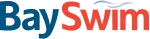
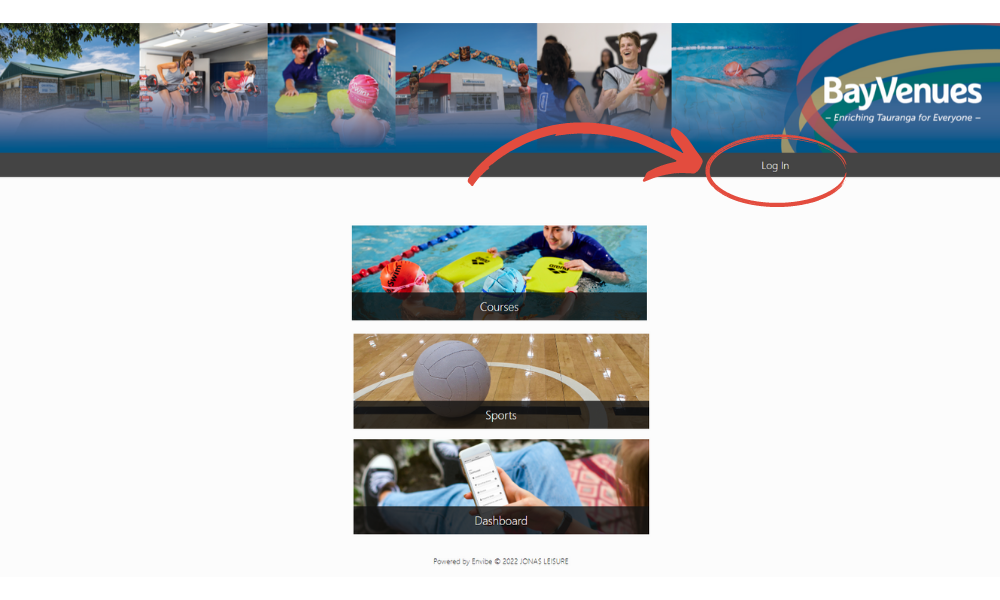
.png)
.png)



